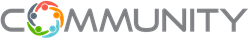Routes of Change – Ohio District Travels on the Safe Side with Transfinder

Josh Nease never imagined that pen and paper could feel like an artifact of the past, but in his 24th year in transportation, it did.
During his career in transportation, he would go through “a lot of forms, one at a time” and receive “a lot of input from the drivers,” he recalled.
“They would sit down with us and go over their routes and we’d make adjustments,” Nease said.
For years, it worked well enough, but "well enough" had begun to fray at the edges.
This year marked a turning point at Pleasant Local School District: a bold leap from analog to digital. A new routing software – something the district had flirted with for years but never quite embraced—was now fully implemented.
Transfinder’s award-winning Routefinder PLUS has been a game changer.
Pleasant Local School District is located in Marion, Ohio, a city of about 36,000 located about 50 miles north of Columbus. The district has 1,300 students and transports 700 of them via a two-tier system. Nease had inherited the role of Transportation Supervisor from Tom Haley, his predecessor of 15 years. It was Haley who had planted the seeds of change.
“We’d been talking about doing something like this for two or three years,” Nease said. “We just couldn’t find something that was really the right fit for what we needed that we could afford in our budget.”
It wasn’t until a new superintendent, Tom McDonald, entered the scene that those seeds began to sprout. McDonald, who had come from a larger district equipped with routing software, quickly recognized inefficiencies. Personally overhearing dispatchers and staff converse over the radio to determine routes and stops for students, McDonald was even more on board to find a software solution.
The district looked at three or so companies before deciding Transfinder was the best choice.
“The others didn’t seem to flow,” Nease said. “The ease of use just didn’t seem to be there.” Helping to confirm the decision was the fact that several neighboring districts were happy Transfinder clients.
By the time Nease officially took the reins, the plan was already in motion. Last year his team spent time training, building, and beta-testing Transfinder’s award-winning Routefinder PLUS routing system. Now, for the first time, they had a tool that could streamline transportation for the district’s 1,300 students, about 700 of whom relied on the buses daily.
Beyond Routefinder PLUS, the district added Transfinder’s award-winning Stopfinder parent app and Viewfinder, a tool to monitor day-to-day operations and access student ridership information, such as student bus information.
As Nease settled into the new system, the changes were immediate. The 2024-2025 school year was the first school year utilizing the Transfinder technology.
“It’s given the buildings easier access to things. They’re not constantly calling over to the garage for bus stop information,” he said. “The secretaries can get on and look at it. It’s been very, very helpful.”
Routefinder PLUS led to one smoothest openings in recent memory.
“It’s just made things run a lot smoother than they did in the past,” Nease said.
Now before the start of the school year, drivers can have their route sheets in hand, complete with student names, addresses, stop times. “So, the drivers didn’t have to build all that stuff themselves,” Nease said. “Over the first couple of weeks of driving the route they have all the information they want. All the route sheets are the same, which makes it nice that everything is uniform.”
He is looking at possibly adding Transfinder’s driver app Wayfinder in the future so drivers can easily follow planned routes.
While Routefinder PLUS provides easy-to-use tools for optimizing routes for efficiency testing, the results affirmed something Nease already knew: his team had been doing things right.
“There wasn’t much we changed,” he said. “Thankfully, most of our routes were running fairly efficiently. But it’s been nice to have the option. We may need to change some things, and I can move kids from one route to another if we’re starting to get overloaded.” He said it is helpful to see the impact changes will make on other routes before enacting the changes.
Still, the software’s flexibility is invaluable. When a bus reaches capacity, Nease knows he can easily reassign students to other routes without the trial-and-error of the old method.
But Pleasant Local Schools also turned to Transfinder to improve its communication with the community. Since adding the parent app Stopfinder, Nease said parents are better informed about their children’s transportation.
“If there’s an issue we can get on and let families know that a bus is running late or there’s going to be a delay,” he said. Parents also use the two-way communication tool to relay information to his team, such as changing a student’s stop. “It’s much quicker for them to let me know then parents letting the child’s school know and having them let me know.”
Nease said next school year he will push parents to get their children’s bus information via the Stopfinder app.
“It’s one more way to communicate,” Josh explained. “If a bus is delayed, parents don’t have to guess or wait on hold to call the office. They get notified immediately.”
Parents can even use the app to message Nease directly. He appreciates the streamlined communication.
The new tools weren’t just about convenience—they were about safety. The standardization of route sheets ensured that critical information was at every driver’s fingertips. The system laid the groundwork for future upgrades.
“You never know what might happen,” Nease said. “We’ve been very fortunate that we do have enough drivers to run everything. I know there are other districts that aren’t so fortunate.” Having PLUS for route consolidation and eventually Wayfinder to potentially recruit substitute drivers will be helpful.
“Just to be on the safe side,” he said.
Nease said beyond all the Transfinder tools his district has and is looking at, he also loves Transfinder Community, the online portal that clients have that include training videos, guides, tip sheets, webinars and more.
“Community has been absolutely fantastic,” he said. “I think it’s the greatest tool that anyone using Transfinder can have in their toolbelt. I’ve used that more than anything else.”
One feature he especially likes is having access to recordings of all his previous trainings.
“When I know we covered this (topic), I can log in and go back through and watch that again,” Nease said. “I can switch back and forth between Routefinder PLUS and Community. It’s been an absolute lifesaver.”
In fact, Transfinder Community has solved his problems to the point where he hasn’t had to call in for help.
“I haven’t had to use support just yet,” Nease said. “Most of the things I’ve been able to figure out by trial and error or by getting on Community and looking up what I need and then apply it.”