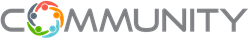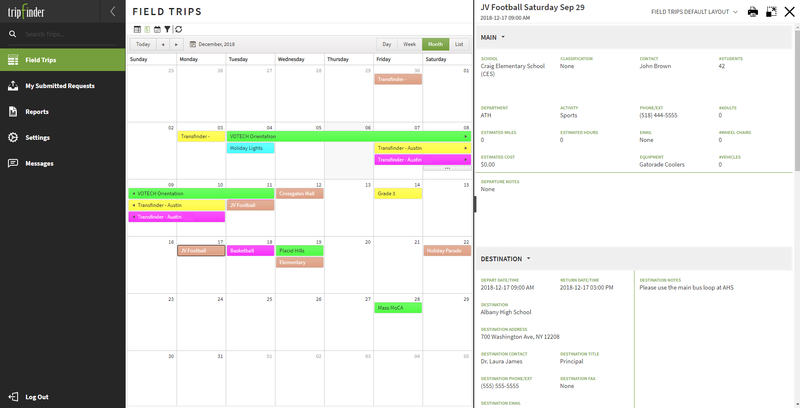Tripfinder is a solution for managing field trip requests, approvals and resource allocations. Tripfinder provides district personnel secure access to data via a browser on your PC or mobile device enabling them to submit requests, identify students for the trips, and track approvals.
Put an end to the paper chase and communication slip-ups that are inherent with the “manual” approach to Field Trip Management.
Simplify the field trip process.
Tripfinder is a solution for managing field trip requests, approvals and resource allocations. Tripfinder provides district personnel secure access to data via a browser on your PC or mobile device enabling them to submit requests, identify students for the trips, and track approvals.
With Tripfinder, you will:
- Enable your district personnel to submit real-time, electronic field trip requests quickly and easily;
- Incorporate various approval stages and track the history of the request as it moves toward final approval;
- Send email notifications to keep the right people informed, at the right time;
- Categorize expenses to identify and avoid cost overruns;
- Run and view field trip reports to track details including staffing, schedules, and costs;
- Track miles to optimize fleet utilization.
Manage Field Trip Requests and Approvals from Anywhere, Anytime – Now you can access Tripfinder from your favorite browser on your PC or mobile device.
End The Paper Chase
Transfinder will put an end to the paper chase and communication slip-ups that are inherent with a manual approach to field trip management.
- District personnel simply submit electronic field trip requests;
- Documentation can be uploaded, attached and viewed by requestors and approvers for each field trip request;
- Administrators can oversee the educational legitimacy of the requests and ensure that an appropriate budget is available to cover the costs;
- At a glance, you can see what is currently scheduled for a given day, week or month and avoid any scheduling conflicts;
- The calendar view allows you to edit, review and approve field trip requests.
Calendar View with Details – Easily view all requests, pending requests and submitted requests from the Tripfinder grids.
Dynamic Reporting
Using Tripfinder, district administrators can easily generate invoices and run their transportation reports based on selected criteria. You also can add reports to the system to address the most common district requests.
The Field Trip Detail Report includes all of the information a driver needs, such as pick up and drop-off times and locations, directions, numbers of students and adults, phone numbers and notes.
When the mileage, time, and expense information is entered into Routefinder, the Cost Reports function breaks down and totals the various expenses incurred.
Built-in Billing Reports summarize costs by account code or by school, department or activity and provide you with the fiscal analysis tools you need.
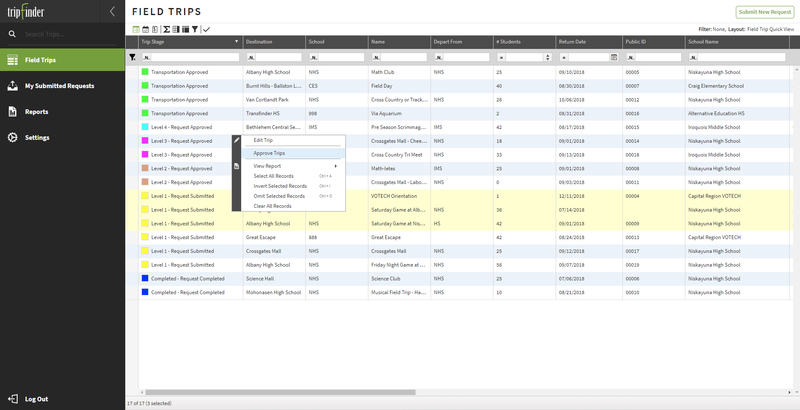
View Field Trip Requests – The entire approval process is automated. Color-coded lists and grids make finding and sorting field trips easy.
Scalable and Secure
With Tripfinder you can define requestor and approval levels and easily add more users as your needs change. You also can enable or disable features, show or hide specific data, and allow or disallow access to particular reports.
Tripfinder is authenticated with Active Directory so personnel have the ease and convenience of a single login and can easily switch to other Transfinder solutions without needing to sign in additional times.